Once you have completed the enrolment process for a new Aadhaar Card at an Aadhaar Seva Kendra, you can check the status of the Aadhaar on the official website of the Unique Identification Authority of India (UIDAI)
You will need to provide the Enrolment ID (EID) and the date in order to check the status. The date and EID details can be found on the acknowledgment slip.
Steps to Check Your Aadhaar Status
- Step 1: Visit https://resident.uidai.gov.in/
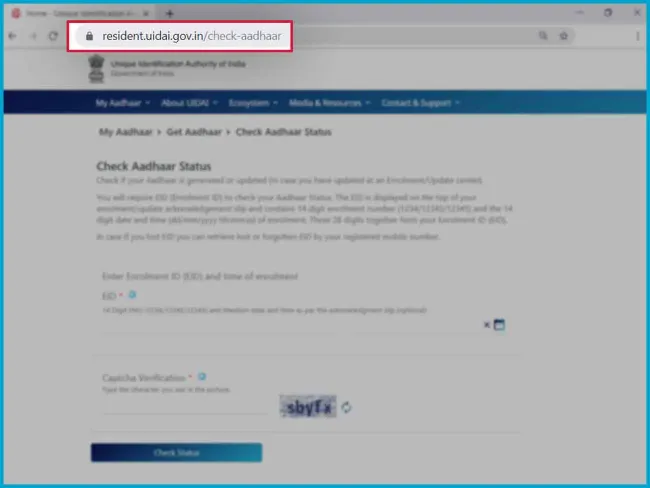
- Step 2: Click on ‘My Aadhaar’.
- Step 3: On the next page, click on ‘Check Aadhaar Status’. The option can be found under the ‘Get Aadhaar’ section.
- Step 4: Next, enter the EID, date, and the captcha.
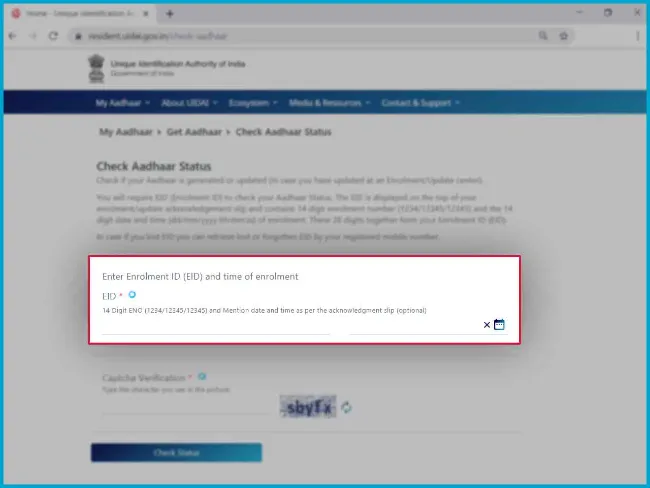
- Step 5: Verify Captcha
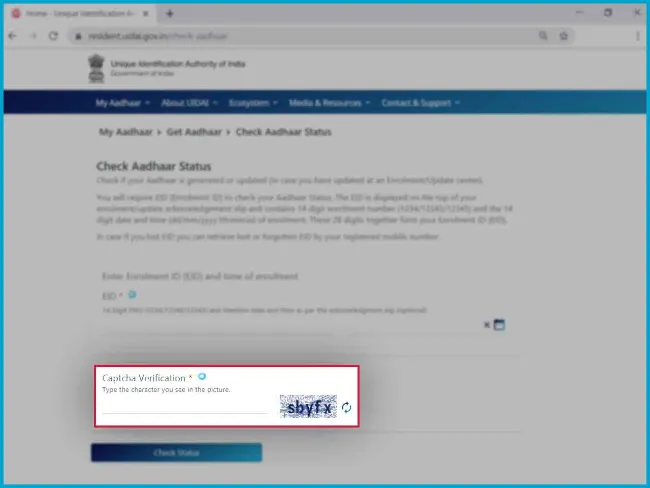
- tep 6: Click on ‘Check Status’.
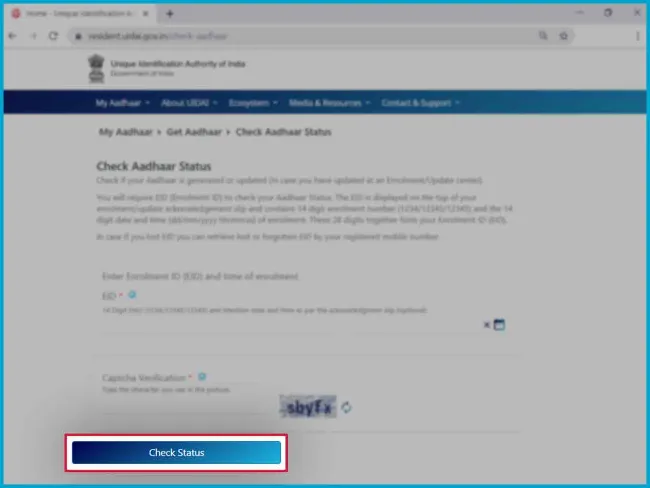
If you have forgotten or lost your Aadhaar enrolment ID, you can retrieve it using your registered mobile phone number.
Check Aadhaar Card Status by Name
Currently, there is no option to check the status of the Aadhaar Card by name. The status can be checked only with the help of the Enrolment ID (EID). In case you have lost the EID, you can retrieve it by visiting the official website of the UIDAI. The procedure to retrieve the EID is mentioned below:
- Step 1: Visit https://resident.uidai.gov.in/
- Step 2: Click on ‘My Aadhaar’.
- Step 3: Under the ‘Get Aadhaar’ section, you will find the ‘Retrieve Lost or Forgotten EID/UID’ option, click on it.
- Step 4: On the next page, enter the Aadhaar number, full name, mobile number, email address, and captcha code.
- Step 5: Next, click on ‘Send OTP’.
- Step 6: Enter the OTP to get the EID
Check Aadhaar Card Status without Enrolment ID
Currently, you cannot check the status of the Aadhaar Card without the EID. In case you have lost or forgotten the EID, you can visit https://resident.uidai.gov.in/lost-uideid to retrieve it. Once the relevant details have been entered, you can retrieve the EID.
FAQ’s on Check Aadhaar Status
- Should I complete the enrolment procedure again if the EID has been lost?No, you need not complete the enrolment procedure if the EID has been lost. You can retrieve the EID with the help of the mobile number.
- Where can I check the status of the Aadhaar Card?You can check the status of the Aadhaar Card by visiting https://resident.uidai.gov.in/check-aadhaar. You must provide the EID and captcha details to check the status of the Aadhaar.
- Is there any fee that is levied for Aadhaar enrolment?No, Aadhaar enrolment is free of cost.
- How can I track the delivery status of the Address Validation Letter?India Post will provide the AWB number via SMS. You can use this number to check the delivery status.
- What is the process to check the Aadhaar Card reprint status?You can visit https://resident.uidai.gov.in/check-reprint-status to check the Aadhaar Card reprint status.
Disclaimer: This article is intended for informational purposes only. For more information please refer to the link(s) provided above or visit https://uidai.gov.in/


0 Comments