Aadhaar is a 12-digit number that is issued by Unique Identification Authority of India (UIDAI) to residents of India. In order to qualify for an Aadhaar number, you have to complete multiple checks and data validation. These checks will be done when you apply for your card.
Applying for Aadhaar card is free. Here are the steps you need to follow to successfully apply for and get your 12-digit number and card:
Step 1: Locate an Aadhaar Enrolment Centre
Whether you’re applying for the card for yourself or a member of your family, you will have to visit an Aadhaar Enrolment Centre. Enrolment is done free of cost. You can get enrolled at any enrolment center close to you.
How to apply for Aadhaar at an Enrolment Centre
You can apply for Aadhaar by searching for an enrolment center close to you by visiting the UIDAI website and selecting and entering information by:
Click Here to go to Aadhaar enrolment center Website
Once you enter details in the required fields, you will get addresses to centers close to you. You will also get information on these centers including if they are temporary/permanent, how many enrolments and updates have been completed in the last 30 days, and when the information was last updated.
Step 2: Apply for Aadhaar by Visiting an Enrolment Centre with Supporting Documents
Once you choose your enrolment center, you would have to make an appointment online to visit the center. You will need to visit the center along with certain documents These are:
- Identity proof documents – PAN Card, Passport, Voter ID, Driving Licence, etc.
- Address proof documents – Water/Electricity/Gas Bill, PAN Card, Passport, etc.
- In case you don’t have any individual valid document – family entitlement document containing your details (head of family should be enrolled for Aadhaar in this case).
- If you don’t satisfy any of the above criteria, you can seek help from an Introducer at the enrolment centre who is appointed by the Registrar and has a valid Aadhaar number.
For a comprehensive set of acceptable documents for enrolment, check out the List of Supporting Documents published by UIDAI.
Step 3: Enrolling for Aadhaar
Once you visit the center with the necessary documents, here are the steps that you need to complete:
- Step 1: Collect the enrollment form available at the centre.
- Step 2: Fill all the relevant and mandatory information like your name, DOB, address, gender, and mobile number.
- Step 3: Next, biometrics information will be taken at the centre. This includes your photograph (only face) along with your fingerprints (all 10 fingers) and a scan of your irises.
- Step 4:Children below the age of 5 – Parent’s/guardian’s name, Aadhaar, and biometrics to be provided.
- Step 5:Review all the details provided, make any corrections if needed during the review process and complete enrolment by submitting the form.
- Step 6:You will receive an acknowledgment slip containing your enrolment number and other details that were collected.
Enrolling for Aadhaar Online
If you want to enroll for Aadhaar online, follow the steps mentioned below:
- Step 1: Visit the UIDAI website and download the Aadhaar enrollment form and take a printout.
- Step 2: Fill the form with relevant information.
- Step 3: Visit the nearest Aadhaar enrollment centre with the filled form and the necessary documents.
- Step 4: Submit the application form and documents and undergo the biometric process.
- Step 5:Once all the necessary process is complete, you will receive an acknowledgement receipt.
Making Corrections to Information Provided During Enrolment
During the enrolment process, you can review all the details provided and make any changes/corrections on-spot, if needed. However, if you need to make any corrections after you have already enrolled, you will have 96 hours post enrolment to visit the center, provide the acknowledgment slip, and make changes to any information you previously provided.
Checking Aadhaar Status
You can check the status of your Aadhaar in case you have enrolled for it at an Enrolment Centre. You will need your Enrolment ID or EID in order to check your status. Your EID can be found on top of the acknowledgment slip you received after you enrolled.
EID is a 28-digit number comprising two parts:
- 14-digit enrolment number in the format 012/01234/012345 and
- 14-digit date and time of enrolment in the format dd/mm/yyyy hh:mm:ss
However, to check your status, you only need the 14-digit enrolment number. Providing the remaining 14 digits is optional.
If you have your EID number, you can check your status by visiting the Check Aadhaar Status webpage on the UIDAI website.
Retrieving Lost/Forgotten EID
In case you have lost or forgotten your EID, you can retrieve it by visiting the Retrieve Lost or Forgotten EID/UID webpage on the UIDAI website.
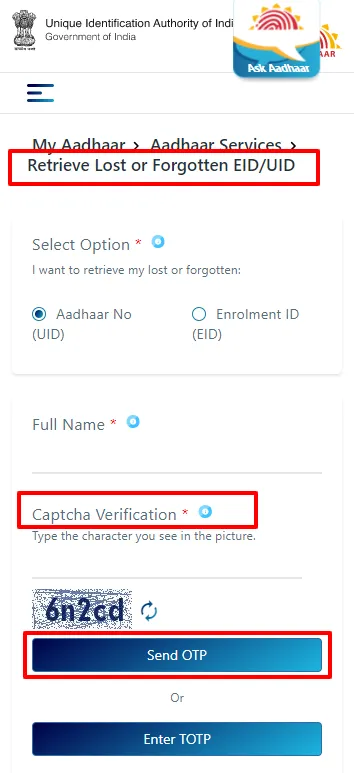
It takes around 60 to 90 days to get your Aadhaar card after your data has been collected and uploaded to the Central Identities Data Repository (CIDR).
Downloading Aadhaar Card
You can get an electronic copy of your Aadhaar using your EID. Follow the steps mentioned below to download the Aadhaar card:
- Step 1: Visit the https://eaadhaar.uidai.gov.in/
- Step 2: Choose the ‘Enrollment EID’ option
- Step 3: Enter your 14-digit enrolment ID number as well as the time and date values in 14- digit format.
- Step 4: Enter your complete name, pin code, and image captcha code.
- Step 5: Next, click on ‘Request OTP’ option and confirm.
- Step 6: Enter the OTP that you will receive on your registered mobile number.
- Step 7: Then click on the ‘Download Aadhaar’ option.
- Step 8: Your electronic copy of Aadhaar card will be ready to download
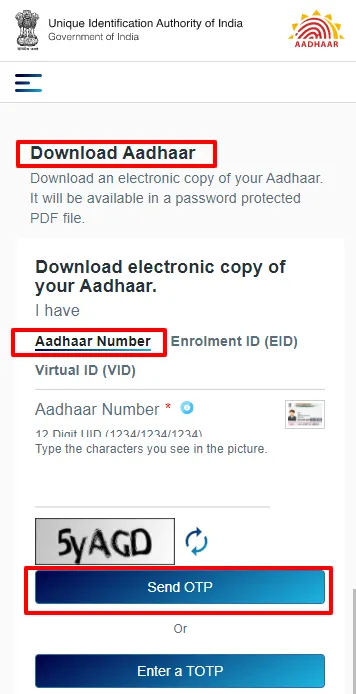
Aadhaar Reprint
In case you have lost your Aadhaar card, you can make use of the “Aadhaar Reprint” service. You can order the reprint by paying a fee of Rs.50 (including GST and posting charges).
You will need your Aadhaar number or VID (Virtual Identification Number) to request for a reprint of your card.
Do not apply or enroll for Aadhaar again if you have lost/misplaced your card or details. Enrolment should only be done once. If you apply more than once, your application will get rejected (unless specifically advised by UIDAI).
FAQs
- Can NRIs apply for Aadhaar?Yes. NRIs are eligible to apply for Aadhaar if they have resided in India for a period of 182 days or more in the last 12 months before applying.
- Is there an age limit to apply for Aadhaar?No. There is no age restriction to apply. Even new-born babies are eligible to get an Aadhaar number.
- What details will be captured during the enrolment processTwo types of details will be captured during the enrolment process, namely:
- Demographics details – Name, date of birth, gender, and address. Providing your mobile number and e-mail ID are optional.
- Biometrics – Photograph, all 10 fingers, both irises.
- In case I do not have all my fingers or both my irises, can I still enrol?Yes. The software used for Aadhaar has provision to handle such cases.
- Will the operator charge for any fee for Aadhaar enrollment?No, the operator will not charge any fee as Aadhaar enrollment is free for Indian residents.
Disclaimer: This article is intended for informational purposes only. For more information please refer to the link(s) provided above or visit https://uidai.gov.in/
To know more about Aadhaar Click Here


0 Comments